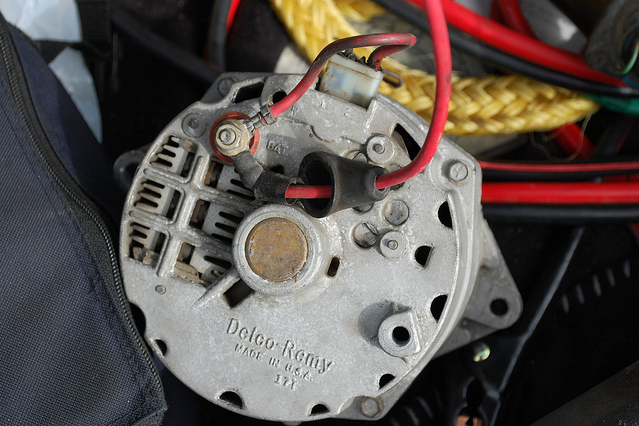Classic cars are great for nostalgia and street presence. New cars are great for convenience and technology. But if you want the best of both worlds—some up-to-date tech in your classic ride—you don't have to throw around thousands of dollars and you don't have to get one of those lame little FM transmitters that were around for about six months in the early 2000s. Here's how you can add Bluetooth, AUX ports, and USB charging to any classic, all for just a few bucks. If you're looking to charge your iPhone XS in your '64 Mustang, here's how it's done.

Source | Unsplash
Updating > replacing
Keep in mind, these upgrades aren't just for golden oldies. A sixth-generation Corvette seems like a modern ride, until you realize it didn't launch with Bluetooth or AUX available and didn't see USB ports at all that generation. This is for your old minivan daily driver that you want a little nicer, or your heavy-duty tow ride that should have better music options. But before you get started, grab some tools.
You won't need any unusual or rare tools, but you will need some basics for this task. A ratchet, sockets, and extension drivers are always good to have on-hand, especially when shopping Tools 101. In addition to the basics, an interior trim removal set is extremely useful here, as well as when replacing the door lock actuators or upgrading stereos. Bits like electrical tape, extra wire, and crimpers come in handy, too.

Dual Electronics Receiver with Bluetooth | Advance Auto Parts
Add Bluetooth for hands-free calling
If you've ever seen people animatedly talking to themselves in their cars, odds are they're on a Bluetooth hands-free call, not singing along to Bon Jovi. Bluetooth is limited by the low energy requirement, which is why you can't send a picture via Bluetooth to someone miles away. Fortunately, that distance limitation doesn't matter for a vehicle interior, making Bluetooth calls or music through your vehicle speakers the obvious choice for low-power wireless data transmission.
If your old ride needs Bluetooth, the easiest way to get it is to install a new receiver pre-loaded with the feature. It's “plug-'n-play" straight into the cigarette/accessory 12v power source, so no cutting wires. It's modern tech so you might get navigation or a touch screen with it. If you like your existing receiver or want to keep a classic look, get a Bluetooth transmitter that simply plugs into the AUX port. It receives the Bluetooth signals that your current receiver ignores, and translates them to the stereo in a format it can transmit to the speakers. Of course, in order to use this, your classic has to have an AUX port.
Add AUX port for easy music playing
What we know as an AUX port is a serial port designed for audio signals. Back in your high-school/garage-band days, when you plugged an electric guitar into an amplifier, that connector was an AUX cable and port. Smartphones, up until very recently, had a smaller version of that AUX port for connecting to headphones, speakers, or vehicles, using it as an audio output jack. Since the smartphone industry wants to feature waterproof over audio connections, the trend now is to complain about lack of AUX ports, but that's another story. If you still have a phone with an AUX port, this is for you.
The easiest way to add an AUX port is through a new receiver head unit. And installation isn't hard. But since DIY is cooler, just look for an AUX adapter on your favorite auction/discount electronics website. These plug into the CD changer port on the back of your factory stereo.
Using interior trim tools, screwdrivers, and a socket set, remove the stereo and locate the CD changer port. In '90s cars, it's usually a square shaped connector with a 6X2 pin configuration. Plug in the adapter and reconnect the stereo. Now, when selecting the CD player, you should can use the AUX port. Pro tip: This method lets the AUX connection take the place of the CD changer. If you want to keep both, use a piggyback connector, or a Y adapter cable.
iHome charger with 2 USB Ports | Advance Auto Parts
Add USB for in-car charging
USB ports have been around computers for a long time but only recently showed up in vehicles. USB is an industry standard for charging cables and communication between devices. These standards are what allows you to plug your phone or flash drive into one computer and the next, and everyone can charge up or transfer files without connection issues. It works great, and manufacturers have made USB charging ports almost a standard feature in vehicles these days.
Don't have USB ports? Fortunately, they are affordable and easy to add. Most just plug into the 12V cigarette lighter/accessory power source, and then charge at 2.4 amps. Want to take it to the next level with wireless charging? Since your car is vintage, hit them up for a cheapo wireless charging pad. The unimpressive but efficient route is to apply double-sided tape to the back, stick the charger to any flat surface, plug in, and start charging your phone. It works, but it's inelegant.
A factory stock appearance is better, and you can accomplish this by hiding the charging pad under an interior surface, like the dashboard or center console or armrests. This works because the chargers can transmit power over a small distance, like through a thick protective case or, in this case, the fabric of a center console. Remove the top dash trim, center console, or whatever you have, and flip it over. Apply the charging pad to the underside of the upholstery piece—preferably a flat spot. Use hot glue to affix it. Hot glue will handle vehicle vibrations, but it's not 100% permanent if you want to remove the device later. With current charging pads, the surface needs to be thinner than 1.5 centimeters and not made of metal—otherwise the charger will not work.
Have you updated your old ride with modern tech? Let us know how you did it in the comments below.