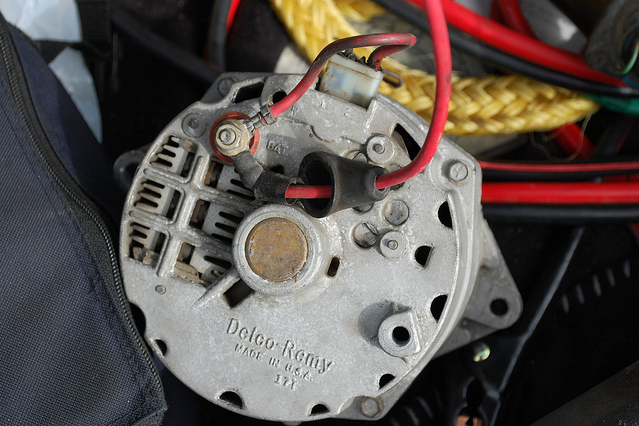Car batteries store electricity, which is what ignites the fuel that gets your engine moving. When the battery's terminals are covered in corrosion, electricity can't flow properly, leaving you stuck in your tracks.
Peek at the battery. Do you see a white, powdery substance on the metal terminals? That's corrosion. It could be causing your engine to not start or make it stall when idling. Your car battery should last an average of four or more years, depending on the brand and capacity, with routine maintenance — and proper cleaning is essential. Here's how to clean battery terminals.
This is a good project for new DIYers
-
Reference your owner's manual to locate the car battery. Most are at the front of the vehicle, near the engine. Some cars place the battery at the rear, in the trunk area. Still others may require you to pull the driver's side front wheel and fender well for access.
-
Turn the car off and raise the hood using the release lever or button. It's best to tackle this project after the car has cooled for at least 30 minutes.
-
Slip on your safety glasses, work gloves and protective apron.
-
To disconnect a car battery: remove any rubber or plastic covers that protect the points where the battery cables connect to the battery terminals.
-
Identify the negative terminal. It should be labeled with a minus symbol or a black terminal cover. Use a wrench to loosen the clamp.
-
Remove the clamp from the positive terminal. It will be labeled with a plus symbol or have a red cover.

-
To clean corrosion off the battery: follow the instructions on a bottle of battery terminal cleaner for application. After you spray the product on the terminals and clamps, you may notice a foaming reaction. This is normal.
-
Use both the male and female parts of a battery brush to gently loosen the corrosion on the terminals and clamps.

-
Aim a spray bottle filled with water at the clamps and terminals to rinse away remaining foam and corrosion.
-
Dry each terminal and clamp with a soft, clean cloth.
-
Apply a thin layer of battery terminal protectant to each terminal to prevent future corrosion.

-
Reattach the clamp to the positive terminal first. Then, attach the remaining clamp to the negative terminal.

-
Replace both terminal covers and close the car hood. Your batteries terminals are now free of corrosion, and your car should start with a turn of the key.
Since your skin and clothes may come in contact with corrosive materials, protective glasses, gloves and a work apron are advisable. Avoid touching metal parts of the vehicle (beyond the battery), including the metal frame or nearby parts, to reduce the risk of shorting out the battery.
As you work, if you notice any cracks or leaks in the battery, it's time to replace this essential car part. The same holds true for damage to the battery cables that may be frayed or corroded.
If you have a newer vehicle, you'll need to take some extra precautions before disconnecting the battery, as some must be hooked up to a 12V battery source, like a memory saver through the OBD port. Check your owner's manual or head to your local automotive repair shop to confirm that your vehicle doesn't have a special procedure for disconnecting the battery.